Posts tagged with 'IL'
Michael Eaton talks with me on a variety of topics. This episode is sponsored by Smartsheet.
Show Notes:
-
SAFe. Those diagrams absolutely scream "Individuals and interactions over processes and tools" and "Responding to change over following a plan" if you ask me.
-
Perl is a language, most criticized for looking like unreadable "line noise". But that may be an unfair criticism. If you love Perl, contact me and let’s get you on the show.
-
Blog: Same Stuff Different Day
-
Blog: Thoughts on Writing
-
Premise vs premises, and if you can’t remember, just say "on prem" like me :)
Want to be on the next episode? You can! All you need is the willingness to talk about something technical.
Music is by Joe Ferg, check out more music on JoeFerg.com!
Doc Norton talks about the experimentation mindset. This episode is sponsored by Smartsheet.
Show Notes:
-
Slides from Doc’s presentation on the experimentation mindset
-
Other methodologies that fall into the "agile" category: Scrum, Lean
-
Kent Beck, Ron Jeffries, and Ward Cunningham were all mentioned. They are all signers of the Agile Manifesto.
-
Chris Argyris was mentioned in regards to single-loop and double-loop learning
-
Book: Escape Velocity by Doc Norton - it has increased in price since the recording. It will now set you back at least 5 entire dollars.
Supplemental links from Doc:
-
Video: Experimentation Mindset
-
From Harvard Business Review:
-
link:http://www.edbatista.com/2008/05/double-loop.html[Ed Batista blog post on double-loop learning
-
Book: Scaling Up Excellence
Want to be on the next episode? You can! All you need is the willingness to talk about something technical.
Music is by Joe Ferg, check out more music on JoeFerg.com!
Craig Stuntz is manipulating .NET IL. This episode is sponsored by Smartsheet.
Show Notes:
-
Craig Stuntz was the second guest I ever had on the show. Check out Podcast 002 - Craig Stuntz on Idris
-
Craig was at CodeMash presenting with these slides
-
RuJIT was mentioned
-
I dare you to keep these straight:
-
I don’t think he mentioned it by name, but I think Fizil is the fuzzer that he’s working on.
-
SQLite created by Dr. D. Richard Hipp
-
Mono.Cecil, part of the Mono project. DNLib is another similar tool.
-
Sure, I’ll plug my book again, since we mentioned AOP. AOP in .NET
-
Obfuscation is a technique to prevent people from reverse engineering/tampering with your code. Dotfuscator is one of the tools that comes to mind.
-
Blog post: "type erasure" in Java
-
Blog post: tail calls in F#
-
The "goat behind door number 2" is a reference to the Monty Hall Paradox (which is a great discussion topic for parties)
-
Book: .NET IL Assembler by Serge Lidin
-
ECMA 335 is the Common Language Infrastructure standard. I’d like to ecma-international.org, but their site seems to be broken at the moment.
-
Good ol' LINQPad
-
Meetup: Papers We Love Columbus
Want to be on the next episode? You can! All you need is the willingness to talk about something technical.
Music is by Joe Ferg, check out more music on JoeFerg.com!
I noticed a recent change to Skype, specifically in the chat client.
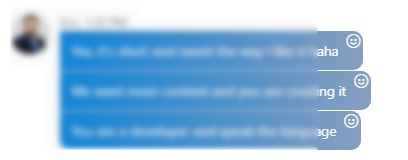
Look at all those smiley faces!
At first, I thought, the person that I'm chatting with is really overdoing it on the smileys. I get it, you're being friendly!
But it turns out: if you hover over the smiley face, it's a "react to this message" button.
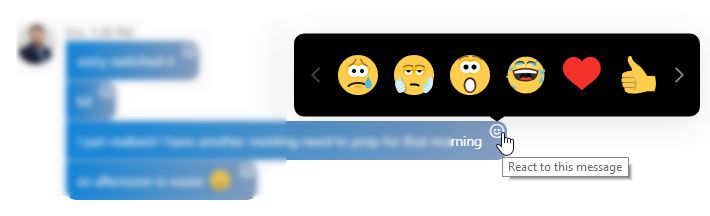
Do the Skype product managers really think that "reacting" to a chat message is so common that it needs to have its own icon and menu for every single message?
Or maybe this is more useful in a group chat setting? Is Skype trying to compete with Slack and IRC?
Either way, I found it very distracting, confusing, and unnecessary. Most of my Skype chat is 1-on-1, and this icon is completely superfluous for that. It is only marginally useful for group chat.
I would suggest a single smiley face icon in the "Type a message here" area instead. Skype already has that, but it brings up a completely different menu. Which is also confusing.
If there was a way to turn this off, I would use it.
Tim Wingfield is using lots of APIs. This episode is sponsored by Smartsheet.
Show Notes:
- FireEye
- Ruby on Rails
- REST: REpresentational State Transfer
- CRUD: Create, Read, Update, Delete
- HTTP Request Methods: PUT, POST, GET, PATCH, DELETE
Want to be on the next episode? You can! All you need is the willingness to talk about something technical.
Music is by Joe Ferg, check out more music on JoeFerg.com!




