Welcome to Cross Cutting Concerns. "Weekly Concerns" is a post-a-week series of interesting links, relevant to programming and programmers. You can check out previous Weekly Concerns posts in the archive.
- On Helping Other People, from my colleague's blog Pete on Software. Just do it, stop with the excuses.
- The end of Windows XP support from Microsoft brings about an ominous deadline for ATM machines, reminiscent of Y2K.
- 3d printers are really starting to get interesting. Here's a giant 3d concrete printer that can build a house - in about 24 hours.
- Danica McKellar explains the basics of the base-2 (binary) number system in an episode of Math Bites (double clink!)
- If you're into mobile dev, check out the new book from Manning, Windows Phone 8 in Action.
I was recently updating an ASP.NET project from MVC 4 to MVC 5 and I ran into some issues while compiling. The PostSharp post-compiler was complaining that it couldn't find a 4.0.0.0 version of an assembly.
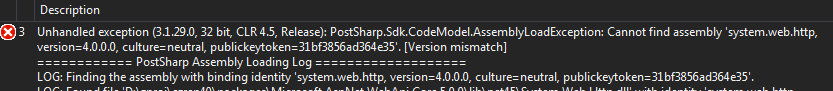
I had the correct bindingRedirects in the Web.Config. I'm not completely clear on how and why bindingRedirects work, but as I understand it, this will redirect the compiler looking for a certain version of an assembly to another version of an assembly. Something like this:
I wasn't the first to run into this issue: I came across a similar question in the PostSharp support forums. PostSharp needs to be told where to look for the bindingRedirect confirmation (since PostSharp isn't specific to the web, the configuration could conceiveably be in app.config, web.config, or some other config file). So, I merely needed to add a PostSharpHostConfigurationFile property to the csproj file, as shown in the PostSharp documentation. After that, everything worked fine.
I've been working a little bit here and there on a mobile app. One thing this app does a lot is use a RESTful API over HTTP, where the results are JSON.
I'm using RestSharp to handle these requests, and RestSharp can automatically serialize Json results into C# object(s), assuming I have C# objects that match.
Well, some of these JSON results can be a little complex. Not terribly complex, mind you, but enough to where it's annoying to create the classes myself. But I thought to myself, maybe there's a tool out there that already does this for me. I googled around and found json2csharp, which is a handy web app that does exactly that.
Well, thanks to Rob Gibbens, I now know that this feature is actually built-in to Visual Studio 2013, and available for 2012 as part of "ASP.NET and Web Tools".
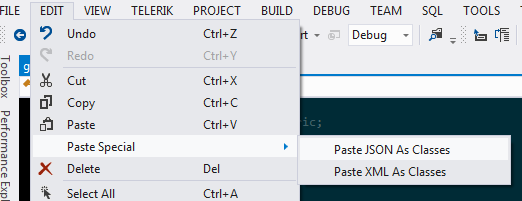
You can see that there are some differences, but these tools get you most of the way there!
With my expanded focus, I decided to bring back my weekly link collection under the "Weekly Concerns" banner. Once again, this is just an excuse to avoid the work of having to write a real post.
- "using you're type's good by Gary Bernhardt" - a lightning talk from CodeMash 2014. Not quite as good as Wat (from CodeMash 2012), but still a very good piece of entertainment for developers.
- A news report from 1981 about the internet. Did you know that in the future you may read your newspaper ON YOUR COMPUTER!? "We aren't going to lose a lot [of money]..." Oh, you poor fool.
- An article about refactoring that I think demonstrates "sawtooth code" well
- Some code on-screen in an episode of Airwolf had a bug in it. Why do I know this? Internet.
- I recently moved this site to Windows Azure. This is the first site on Azure I ever had to move out of the "free" plan (since I'm using a custom domain name). I find this calculator to be very helpful when estimating what I'll be paying.
Ack, WebForms! Burn it with fire!
WebForms is known to be a horrible ghetto full of HTML pitfalls, a Kafka-esque lifecycle, testability nightmares, and pages served up with inflated ViewState data.
Some of that is still true, but WebForms has improved, and despite all the horrors that we're familiar with, it's still got a lot going for it, including a control tree that can be very useful at times.
I have been working on a WebForms project in my independent consulting practice (it sounds so fancy when I say it like that). Even though it's a relatively small project, I was still thinking about how best to introduce dependency inversion [PDF] to the project (or if I even should).
I googled around, sifted through a lot of ancient blog posts, and I came up with a relatively simple solution with my favorite IoC tool, StructureMap. It's not really optimal, or terribly elegant, but it just might get the job done and still allow us to write tests. I'm certainly open to alternatives, but because this is a small project, I don't want to spend a ton of billable hours on a solution, especially when I'll be turning the code over to novice programmer(s) when my time is done.
First, I simply add standard StructureMap config to the project. Application_Start in Global.asax is as good a place as any. I also use the default convention (if you aren't familiar, it's basically naming the interface by prepending an "I" to the concrete class name).
Okay, so that's pretty standard. Now let's approach from the other end: an actual code-behind class of an ASPX page. I can't use constructor injection here, because I don't have much control over this object being instantiated. Instead, I'll just make public properties for my service(s).
So now I've got a StructureMap defintion, and I've got properties that want to be set by StructureMap. But how do I get them talking? My solution was to introduce a base class (bleck) to the WebForms page. In this constructor, I'll use StructureMap's BuildUp method to populate properties (I have to specify which ones, as noted later on).
That's the ugliest part, as far as I'm concerned, but I couldn't think of a better solution. Maybe an HttpModule or something? Maybe the newer WebForms releases contain something that I'm not familar with yet? Leave a comment with your suggestions.
Finally, StructureMap just won't go and set every property by itself. You need to specify which ones. There are a couple of ways to do this. One is the SetAllProperties, which allows you to conditionally examine the PropertyInfo, and the other is FillAllPropertiesOfType, which you can use to directly specify which properties to set based on what type they are. Even though it's a small project, I'd would prefer to use SetAllProperties, so I don't have to go back and edit my StructureMap config each time I create a new service or a new WebForms page.
