var xml = @"
<Invoice>
<Timestamp>1/1/2017 00:01</Timestamp>
<CustNumber>12345</CustNumber>
<AcctNumber>54321</AcctNumber>
</Invoice>";Posts tagged with '.net'
This is a repost that originally appeared on the Couchbase Blog: XML to JSON conversion with Json.NET.
XML data can be converted to JSON, which can be loaded into Couchbase Server (Couchbase Server 5.0 beta now available). Depending on the source of the data, you might be able to use a tool like Talend. But you may also want to write a simple C# .NET application with Newtonsoft’s Json.NET to do it.
XML data
For the purposes of this tutorial, I’m going to use a very simple XML example. If your XML is more complex (multiple attributes, for instance), then your approach will also have to be more complex. (Json.NET can handle all XML to Json conversions, but it follows a specific set of conversion rules). Here’s a sample piece of data:
Notice that I’ve got this XML as a hardcoded string in C#. In a real-life situation, you would likely be pulling XML from a database, a REST API, XML files, etc.
Once you have the raw XML, you can create an XmlDocument object (XmlDocument lives in the System.Xml namespace).
XmlDocument doc = new XmlDocument();
doc.LoadXml(xml);Conversion with Json.NET
Once you have an XmlDocument object, you can use Json.NET to convert that object into a Json representation.
var json = JsonConvert.SerializeXmlNode(doc, Formatting.None, true);In this example, I’m asking Json.NET to serialize an XML node:
-
I used
Formatting.None. If I wanted to display the actual Json, it might be better to useFormatting.Indented -
The last
truespecifies that I want to omit the root object. In the XML above, you can think of<Invoice></Invoice>as the root object. I just want the values of the Invoice object. If I didn’t omit the root node, the resultant Json would look like:{"Invoice":{"Timestamp":"1/1/2017 00:01","CustNumber":"12345","AcctNumber":"54321"}}
Saving the Json result
Finally, let’s put the Json into Couchbase. The easiest way to do this would be to again call on JsonConvert to deserialize the Json into a C# object. That object would then be used with Couchbase’s bucket.Insert(…) method.
object transactObject1 = JsonConvert.DeserializeObject(json);
bucket.Insert(Guid.NewGuid().ToString(), transactObject1);With this method, the Json would be stored in Couchbase like so:
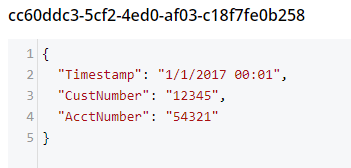
That might be fine, but often times you’re going to want more control of the format. With Json.NET, we can serialize to a given class, instead of just object. Let’s create an Invoice class like so:
public class Invoice
{
public DateTime Timestamp { get; set; }
public string CustNumber { get; set; }
public int AcctNumber { get; set; }
}Notice that there is some type information now. The Timestamp is a DateTime and the AcctNumber is an int. The conversion will still work, but the result will be different, according to Json.NET’s conversion rules. (Also check out the full Json.NET documentation if you aren’t familiar with it already).
Invoice transactObject2 = JsonConvert.DeserializeObject<Invoice>(json);
bucket.Insert(Guid.NewGuid().ToString(), transactObject2);The result of that insert will look like:
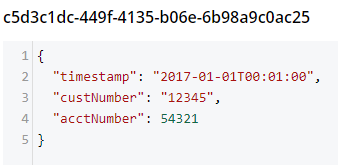
-
Notice that the timestamp field is different: it’s stored in a more standardized way.
-
The acctNumber field value is not in quotes, indicating that it’s being stored as a number.
-
Finally, notice that the field names are different. This is due to the way Json.NET names Json fields by default. You can specify different names by using the
JsonPropertyattribute.
That’s it
One more minor thing to point out: I used Guid.NewGuid().ToString() to create arbitrary keys for the documents. If you have value(s) in the XML data that you want to use for a key, you could/should use those value(s) instead.
This blog post was inspired by an email conversation with a Couchbase user. If you have any suggestions on tools, tips, or tricks to make this process easier, please let me know. Or, contact me if there’s something you’d like to see me blog about! You can email me or contact me @mgroves on Twitter.
This is a repost that originally appeared on the Couchbase Blog: Logging with Log4Net and Common Logging.
Logging with Common.Logging, log4net, and the Couchbase .NET SDK is demonstrated in this video.
The source code for the logging example used in this video is available on Github.
For more information about logging, check out the logging documentation on the developer portal.
If you have questions or feedback, please contact me at [email protected], or on @mgroves at Twitter, or just leave a comment below.
This is a special crossover episode of Cross Cutting Concerns with the Eat Sleep Code podcast, hosted by Ed Charbeneau (Microsoft MVP). This was recorded at the Stir Trek conference.
Show Notes:
- Eric Brewer: One of his recent blog posts was about Cloud Spanner and the CAP Theorum
- Check out the blogs at Telerik, and check out Ed on Telerik's developer portal
- Couchcase: Github repo, blog posts
- Ed's website, EdCharbeneau.com
- Machine Learning for Developers
- This episode was published to Microsoft's Channel 9 and also Telerik's Develper Portal
Want to be on the next episode? You can! All you need is the willingness to talk about something technical.
Theme music is "Crosscutting Concerns" by The Dirty Truckers, check out their music on Amazon or iTunes.
This is a repost that originally appeared on the Couchbase Blog: Authentication and Authorization with RBAC in .NET.
Authentication and authorization are vastly improved in Couchbase Server 5.0. We’ve been blogging about the new RBAC features in the developer preview for a while.
-
Authentication and Authorization with RBAC - introduction / part 1
-
Authentication and Authorization with RBAC (Part 2) - managing users
-
Improved SDK Authentication Methods - Couchbase 5.0 - an introduction featuring Python, Java, PHP, and .NET
Now that Couchbase Server 5.0 is released, I’m writing a more in-depth blog post about how to use the Couchbase .NET SDK along with these new features.
The full code samples used in this blog post are available for you on Github.
Create a bucket
As I mentioned in the previous posts, the days of buckets with passwords are gone. The future belongs to users—users that have specific permission(s) to specific bucket(s).
Let’s start by creating a bucket. In the Couchbase UI, login as the Administrator that you created when you installed Couchbase. Go to "Buckets" and click "ADD BUCKET" (top right). You will see the "Add Data Bucket" dialog. Notice that there is no longer a "password" field (not even in "Advanced bucket settings").
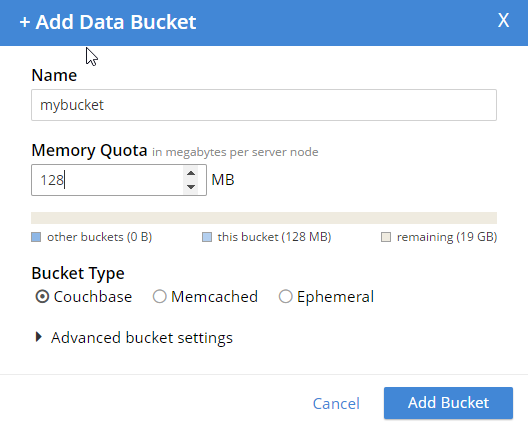
Give the bucket a name and some amount of memory, and click "Add Bucket". Now you have a bucket. But, other than an Administrator in the UI, no one can access this bucket yet.
Create a user
In order to get access to this bucket, you must create a user. In Couchbase 5.0, "users" are an entirely new feature, bringing richer authentication and authorization features to Couchbase Server.
While still logged in as an administrator, go to "Security" to see a list of users. Click "ADD USER" (top right).
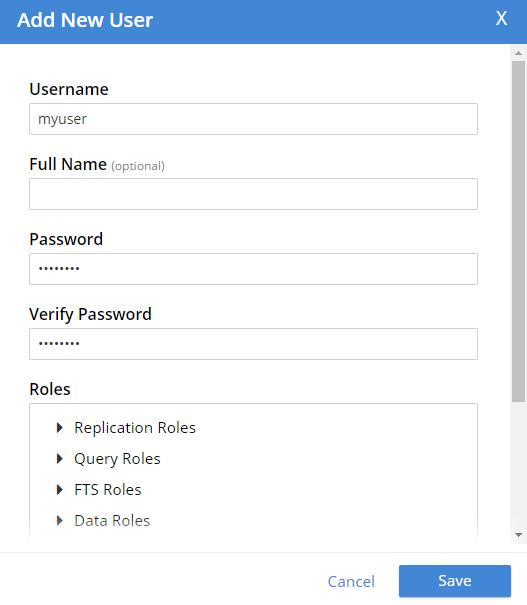
Create a user with whatever name and password you’d like. You can choose which roles the user has, and for which buckets (when applicable). Let’s give this user Data Writer and Data Reader roles, for the bucket that was just created (e.g. "mybucket"), but NOT any Query roles.
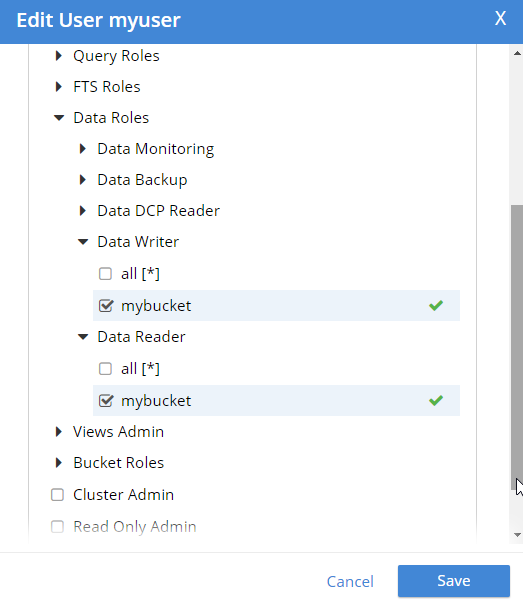
Once the user is added, you can hover over the roles to get a description of what the role means.
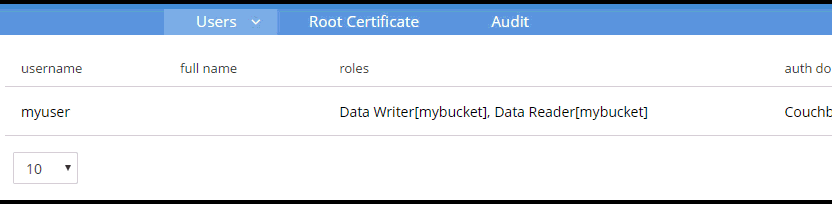
Authentication and authorization with the Couchbase .NET SDK
Now that we have a bucket and a user, let’s see how to use them with the .NET SDK.
Start by creating a Cluster object.
var cluster = new Cluster(new ClientConfiguration
{
Servers = new List<Uri> { new Uri("http://localhost:8091") }
});You have a cluster, but your program has not been authenticated yet. Use a PasswordAuthenticator object to specify the credentials. Then, use that object with the cluster’s Authenticate method. In this example below, I’m using incorrect credentials.
var authenticator = new PasswordAuthenticator("myuser", "wrongpassword");
cluster.Authenticate(authenticator);Now, if I try to perform an operation like OpenBucket on the cluster, an exception is thrown.
try
{
var bucket = cluster.OpenBucket("mybucket");
}
catch (Exception ex)
{
Console.WriteLine("Error getting bucket.");
Console.WriteLine(ex.Message);
}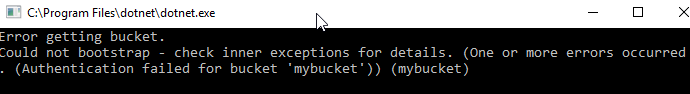
Now, let’s try it again using the correct credentials. Authentication will work. But let’s talk about authorization next.
Remember that I only gave this user Data Writer and Data Reader roles (for mybucket). So, if I authenticate and insert a document now, it works.
var cluster = new Cluster(new ClientConfiguration
{
Servers = new List<Uri> { new Uri("http://localhost:8091") }
});
var authenticator = new PasswordAuthenticator("myuser", "password");
cluster.Authenticate(authenticator);
var bucket = cluster.OpenBucket("mybucket");
// insert a document, this should be allowed
var result = bucket.Insert(Guid.NewGuid().ToString(), new {foo = "bar"});
Console.WriteLine("Insert was successful: " + result.Success);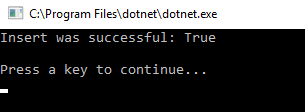
But if I tried to, for instance, execute a N1QL (SQL for JSON) query, then it would fail. This is because that user is not authorized to execute queries.
var queryResult = bucket.Query<int>("SELECT COUNT(1) FROM `" + bucket.Name + "`");
Console.WriteLine("Query was successful: " + queryResult.Success);
queryResult.Errors.ForEach(e => Console.WriteLine("Error: " + e.Message));I’m just doing a simple COUNT(1) aggregation query. Since that user is not authorized, here’s what’s displayed:
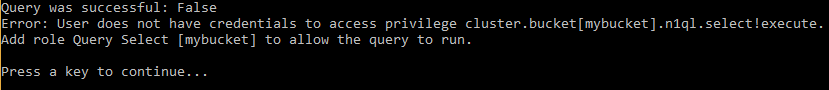
One more thing
If you are worried about the effect this will have on upgrading from Couchbase Server 4.x to Couchbase Server 5.0, then here’s a tip. If you create a user with the same name as the bucket (e.g. a bucket called "foo" and a user named "foo"), then the older Couchbase .NET APIs that still expect a bucket password will work as before. Just give that user a "Cluster Admin" role for now. This is a good temporary fix until you can re-engineer your system to use a regimented approach to role.
Summary
Couchbase Server 5.0 is out now in beta! These role-based authentication (RBAC) features make Couchbase a leader in document database security, and I’m personally very pleased that Couchbase is going in this direction. Security is important, but too often overlooked by developers.
If you have any questions, please ask away in the Couchbase Forums, leave a comment below, or ping me on Twitter @mgroves.
This is a repost that originally appeared on the Couchbase Blog: C# Tuples: New C# 7 language feature.
C# tuples are a new feature of C# 7. I’m going to show you the basics of how C# tuples work. I’m also going to mix in a little Couchbase to show tuples in action. However, if you don’t want to install Couchbase just to play around with tuples, don’t worry, you will still be able to follow along.
The source code that I use for this blog post is available on GitHub for you to try out if you’d like.
Note: If you’ve been using C# for a while, you might remember the Tuple Class that was introduced in .NET 4. That class still exists, but it is not the same thing as the new tuple feature of C#.
What are C# tuples?
A "tuple" is a name for a mathematical concept that is just a list of elements. In the LISP family of languages, coding is built almost entirely around the idea that everything is a list. C# once again borrows the kernel of an idea from the functional programming world and integrates it into a non-functional language. So, we get C# tuples (check out the original C# tuple proposal by Mads Torgersen for more details and background).
Remember anonymous types?
But, to make it simple, let’s consider something you may already be familiar with in C#, an anonymous type. To review, you can instantiate a new object without specifying a type:
var myObject = new { Foo = "bar", Baz = 123 };Behind the scenes, there actually is a type that inherits from the base Object type, but generally speaking, we only deal with the object, not its type.
Additionally, I can’t return an anonymous type from a method, or pass an anonymous type as a parameter without losing the type information in the process.
private object GetAnonymousObject()
{
return new {Foo = "bar", Baz = 123};
}
private void AnotherMethod()
{
var obj = GetAnonymousObject();
Console.WriteLine(obj.Foo); // compiler error :(
}They are useful, certainly, but I generally refer to these as anonymous objects as I use them, for these reasons.
What’s this got to do with C# tuples?
I think of C# tuples as richer anonymous types. They are a way to create a "class" on the fly without actually defining a class. The syntax for tuples is to simply put parenthesis around a comma separated list of types and names. A tuple literal is just a comma separated list of literals also surrounded by parenthesis. For instance:
(string FirstName, string LastName) myTuple = ("Matt", "Groves");
Console.WriteLine(myTuple.FirstName); // no compiler error :)
Console.WriteLine(myTuple.LastName); // no compiler error :)Note: Right now I’m preferring PascalCase for tuple properties. I don’t know if that’s the official guideline or not, but it "feels" right to me.
C# tuples in action
I put tuples to work in a simple console app that interacts with Couchbase.
I created a BucketHelper class that is a very simple facade over the normal Couchbase IBucket. This class has two methods: one to get a document by key and return a tuple, and one to insert a tuple as a document.
public class BucketHelper
{
private readonly IBucket _bucket;
public BucketHelper(IBucket bucket)
{
_bucket = bucket;
}
public (string Key, T obj) GetTuple<T>(string key)
{
var doc = _bucket.Get<T>(key);
return (doc.Id, doc.Value);
}
public void InsertTuple<T>((string Key, T obj) tuple)
{
_bucket.Insert(new Document<T>
{
Id = tuple.Key,
Content = tuple.obj
});
}
}To instantiate this helper, you just need to pass an IBucket into the constructor.
Tuple as a return type
You can then use the GetTuple method to get a document out of Couchbase as a tuple.
var bucketHelper = new BucketHelper(bucket);
(string key, Film film) fightClub = bucketHelper.GetTuple<Film>("film-001");The tuple will consist of a string (the document key) and an object of whatever type you specify. The document content is JSON and will be serialized to a C# object by the .NET SDK.
Also, notice that the name of the tuple properties don’t have to match. I used obj in BucketHelper but I used film when I called GetTuple<Film>. The types do have to match, of course.
Tuple as a parameter type
I can also go the other way and pass a tuple as a parameter to InsertTuple.
string key = Guid.NewGuid().ToString();
Film randomFilm = GenerateRandomFilm();
bucketHelper.InsertTuple((key, randomFilm));The GenerateRandomFilm method returns a Film object with some random-ish values (check out the GitHub source for details). A tuple of (string, Film) is passed to InsertTuple. The Couchbase .NET SDK takes it from there and inserts a document with the appropriate key/value.
Running the console app, you should get an output that looks something like this:
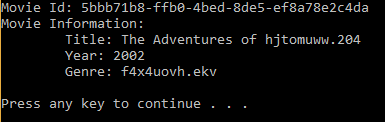
Note that the Couchbase .NET SDK at this time doesn’t have any direct tuple support, and it may not ever need it. This code is simply to help demonstrate C# tuples. I would not recommend using the BucketHelper as-is in production.
TUH-ple or TOO-ple?
I seem to remember my professor(s) pronouncing it as "TOO-ple", so that’s what I use. Like the hard-G / soft-G debate of "GIF", I’m sure there are those who think this debate is of the utmost importance and are convinced their pronunciation is the one true way. But, both are acceptable.
If you have questions about tuples, I’d be happy to help. You can also contact me at Twitter @mgroves or email me [email protected].
If you have questions about the Couchbase .NET SDK that I used in this post, please ask away in the Couchbase .NET Forums. Also check out the Couchbase Developer Portal for more information on the .NET SDK and Couchbase in general.

